Store your home address in the system so you can easily route to it.
- Press the
SETTINGS
button.
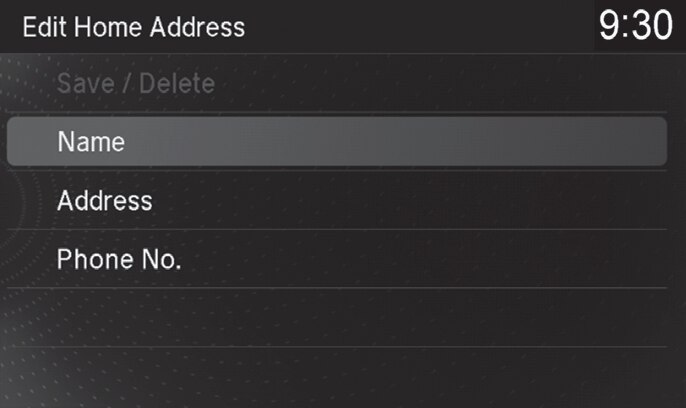
- Select Navi Settings, then Personal Info.
- Select Edit Go Home.
- Edit the name, address, and phone umber the same way as an address in the address book.
- Select OK.